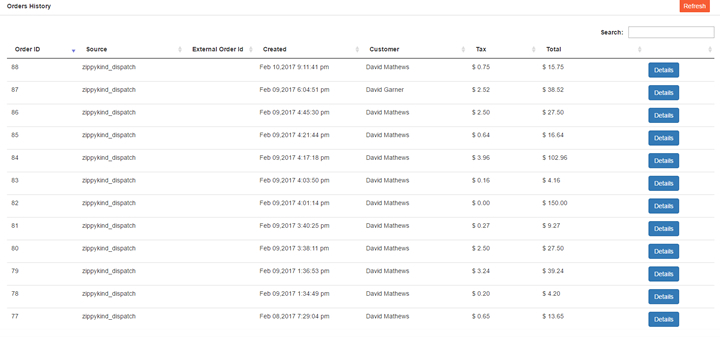There are two ways that you can create a new order or a new delivery ticket using Zippykind’s Delivery Software.
- Use our API to send through a new delivery ticket by using Zapier’s API for Shopify, Bigcommerce etc.
- Click on the ‘Add New Ticket’ button toward the top of the page in the dispatch software and fill out the form.
Every time you create a new delivery ticket either from your Shopify account or through your Zippykind dispatch backend, a order ticket is also created. The order ticket holds the order item information. So lets say your driver is delivering a box of chocolates and a bouquet of flowers. Those two items can be added to the delivery tickets while creating the ticket so that the driver knows what to delivery and how much money to collect (in the event the order is a COD Cash On Demand) order.
You don’t have to create an order ticket with every delivery ticket. If you don’t enter any order items during the delivery ticket creation process, no order ticket will be created.
So basically, we’ve created a separate page for the order items so that you can easily browse through past orders to see the details of past orders. The order details will also be displayed on the delivery ticket to the driver, but also to the dispatch backend.