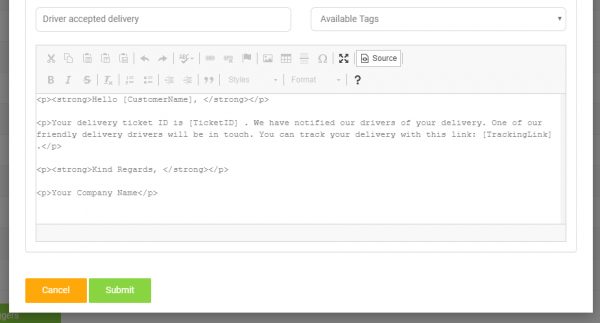If your notification templates are being sent to your customers without the tags (i.e. [CustomerName]) being properly converted to the appropriate customer or driver information, then there is a good chance you are using a browser plugin such as Ginger Module Highlighter. Such browser plugins which are designed to correct spelling on the web page that you are viewing will add unnecessary HTML markup to your email template.
Below is an example of a proper tag:
[CustomerName]
Below is an example of an improper tag which has unnecessary markup in the HTML:
[<gwmw class=”ginger-module-highlighter-mistake-type-1″ id=”gwmw-15813490834904369989394″>CustomerName</gwmw>]
Check your email template:
Click on the Source button in the HTML editor after you have created your notification template to see if any unnecessary markup has been wrapped around your tags. If you see an unecessary HTML markup, remove it so that your tag begins and ends with a bracket (i.e. [ ]) directly wrapped around your tags (i.e. [CustomerName]).