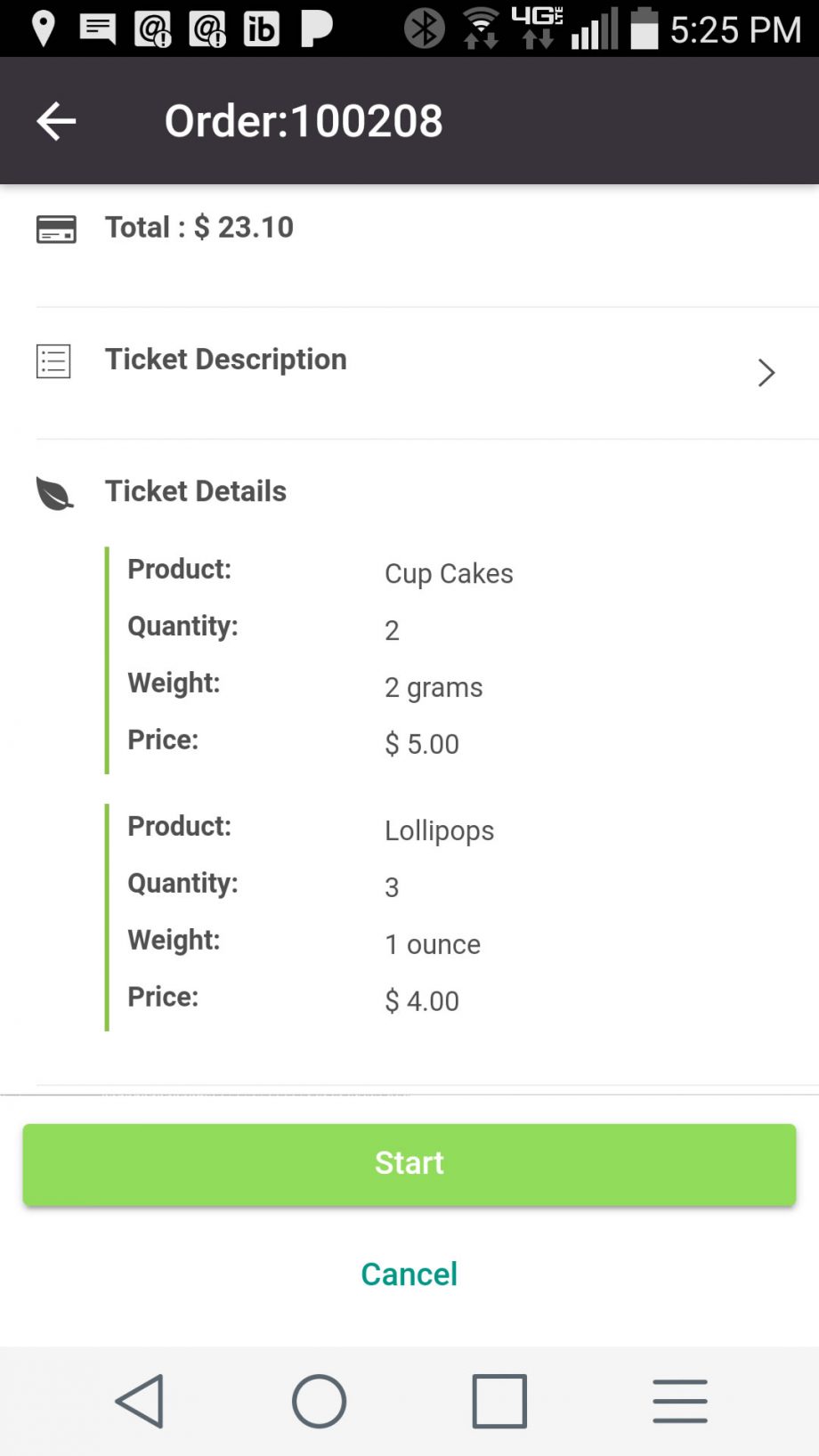You can add basic information such as price, name and product code to the ‘Products’ page which you can find from either the top or left column menu. By adding your inventory products to the products page, you can more easily add products as order items while you are creating a new delivery ticket. This can be really helpful for drivers to see when your driver receives a new delivery ticket. Your driver will now see information about the product that he or she is delivering.
You can easily add new products to your product list which you can then later use when you create new delivery tickets.
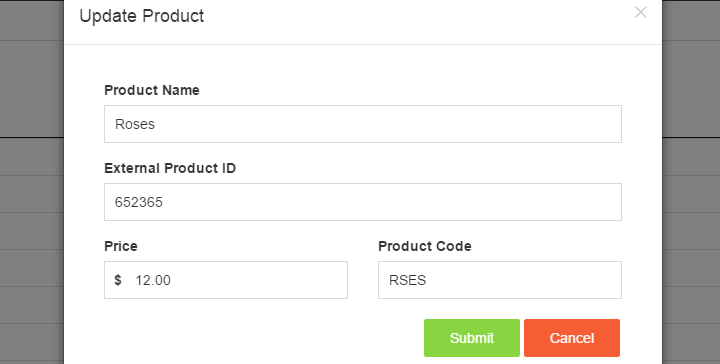
Here is a screenshot from our Zippykind delivery app of a delivery ticket. As you can see there is an itemized list of order information.