From the ‘Order History’ page, you can click on the blue ‘Details’ button on any order ticket to see a list of the order items that are part of the order ticket and the rewards level, customer spending, total tax, customer information and the total amount of the order.
One of the really cool features of our customer system is our ability to show you and your drivers a photo of the customer your driver will be delivering to. We use the customers email address to pull in a photograph of the customer. We believe this to be an important security feature for your drivers. It’s really helpful for your drivers to know who they are delivering to and what better way then to show them a photo of the customer prior to the delivery.
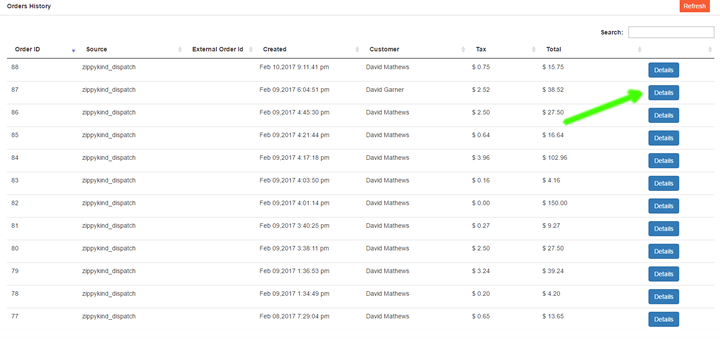
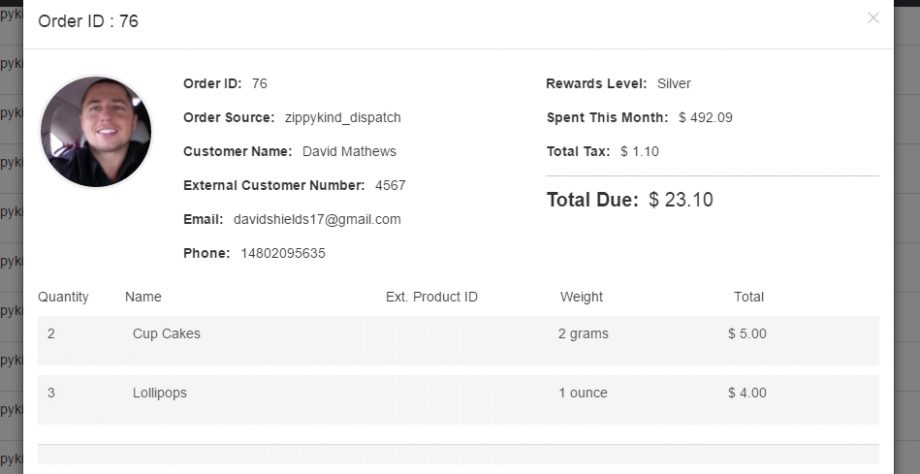
You will be shown all the financial information about the order ticket; however, to view the details about the delivery ticket, you would need to open up the delivery ticket details module.
