You can create a new customer account in two different ways. Either by creating a new delivery ticket or by creating a new customer account. You can easily create a new customer account by clicking on the ‘Customers’ menu item from either the top menu or the left column menu. Once you are on the customers page that list all of your customers, simply click the ‘New Customer’ green button toward the top right of the screen and then filling out the form.
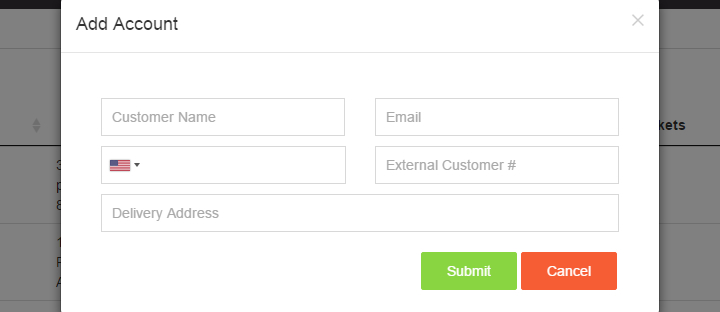
You can link your customer account in Zippykind to an external customer account from a different system. This is common for customers who have either a CRM (customer relationship manager) or an ecommerce website like Shopify. If you have a website like Shopify, you can easily link your new customer to your ecommerce store using our Shopify API integration.
