Orders that appear in the orders manager of your Zippykind account should not be confused with delivery tickets and are not required. You can send a delivery ticket with delivery information such as delivery address, customer’s name, customer’s email address and customer’s phone number without sending order information.
When you create a new delivery ticket through the ‘Add New Ticket’ form in Zippykind, you have the option to add order information such as: products ordered, quantity, weight, tax and total due. Providing order information gives your driver more information about what products need to be delivered and if the order is a COD (cash on delivery), how much money to collect. All orders can be exported as a PDF and download or printed.
Below is a screenshot of what the order view on the ‘Add New Ticket’ form looks like.
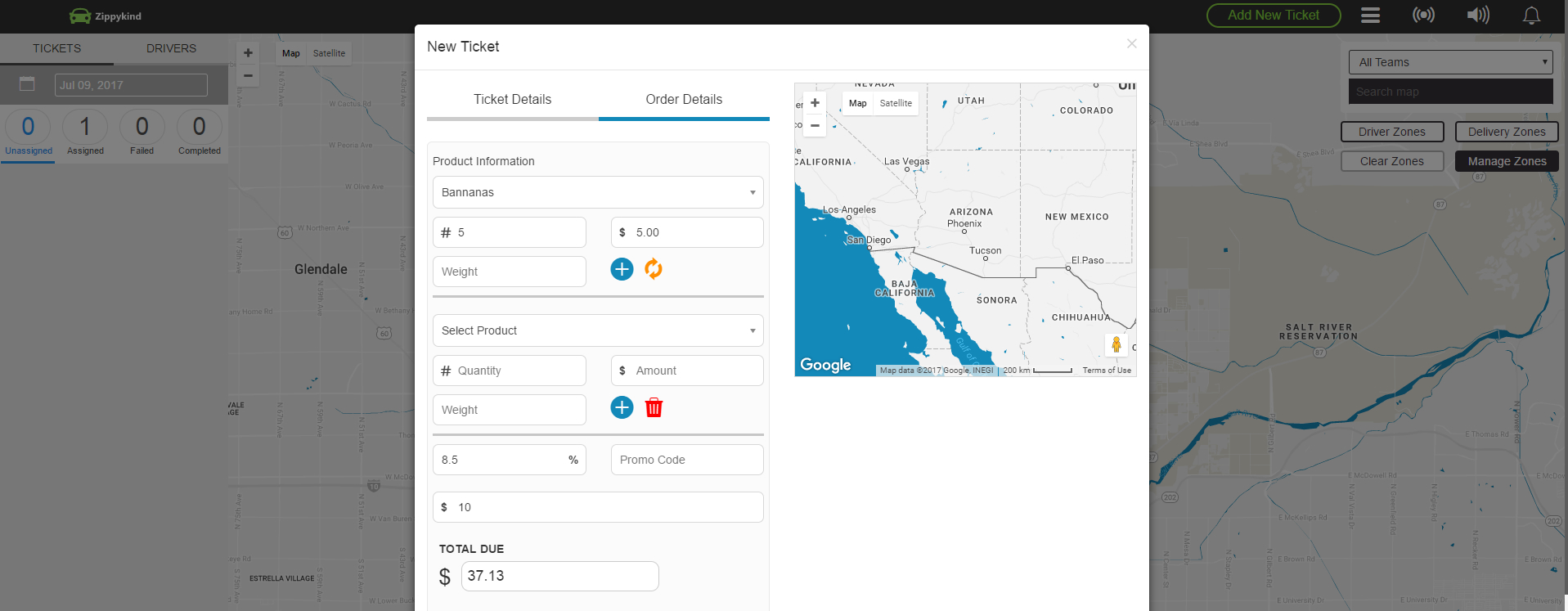
When a delivery ticket is created that has order information included, the order record will be added to the orders manager. You can click on Orders from the main menu and search through past orders. The order information will also be provided on the delivery ticket details page.
Please watch the demonstration video below to learn more about the Zippykind Order Manager.
