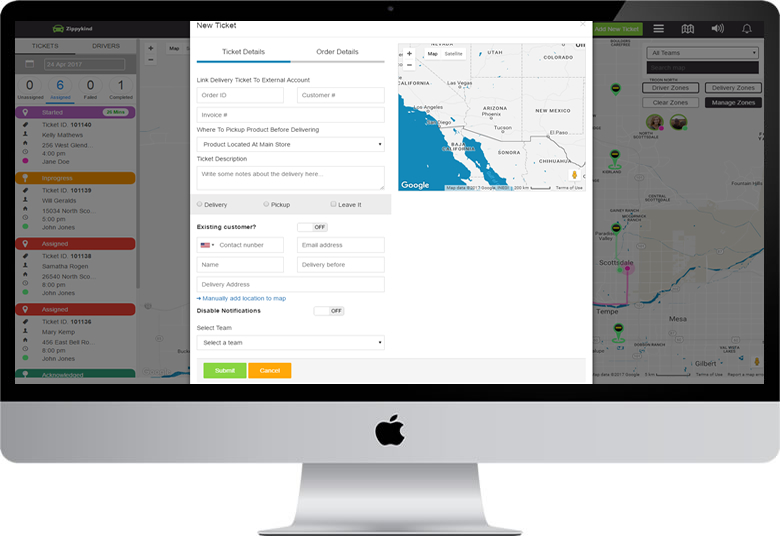A delivery ticket is a delivery that has been created by a dispatch operator within the Zippykind dispatch software. When you create a new delivery, we call it a ticket. A ticket can be unassigned or assigned. If a ticket is unassigned, it follows the settings you have set for unassigned tickets. For example, an unassigned ticket may be sent to one of your delivery drivers automatically or may sit in your dashboard until it gets assigned. If a delivery ticket has been assigned, then the notification has been sent to one of your delivery drivers and is either waiting for the driver to acknowledge the ticket or is currently being worked on by the driver.
There are two parts to the Zippykind platform:
- Dispath operator software located at zippykind.com.
- Driver’s app located on your driver’s cell phone which can be download through the Google Play or Apple store for android and IOS.
There are three types of roles Zippykind users play:
- Dispatch operators – Staff members typically at your store who have our software at zippykind.com pulled up on their computers and sends delivery tickets to drivers. Dispatch operators can receive notifications from driver’s when milestones are met during the delivery process such as: accepted, acknowledged, started, arrived and successful.
- Delivery drivers – Staff members who are usually driving on the road and can receive delivery tickets from dispatch operators to their cell phones through our driver’s app. Driver’s can update dispatch operators with notes, status updates, signature verification of the customer and more.
- Customers – your customers can be sent notifications from Zippykind on your companies behalf when their delivery driver is in-route or arrives to the delivery destination. Customers can be sent a tracking map to track their delivery driver’s GPS location and ETA of their driver.
Below is what a delivery ticket looks like on our driver’s app.
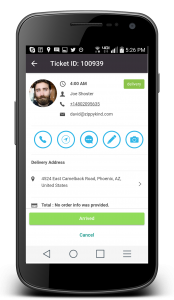
Below is a screenshot of a dispatch operator creating a new delivery ticket.