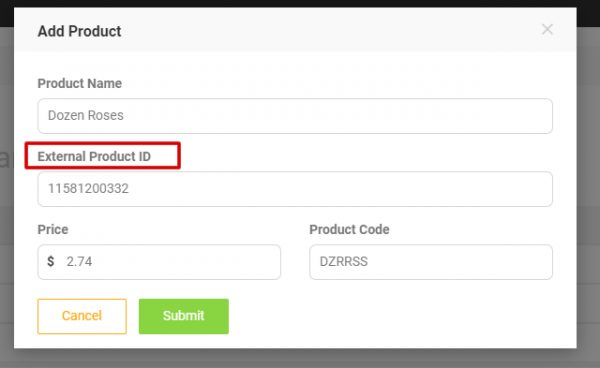The Problem
Unless you have enabled Product Name Inputs in the general settings of your Zippykind account, you will have an issue when you go to edit a delivery ticket that has been created through Zapier and has Order Items attached to the delivery ticket. The order items will disappear from the delivery ticket once you update the delivery ticket. This is caused by the Item Product ID that you are passing through the Zap not matching the External Product ID in the Zippykind Products Manager.
When a request is made from Zapier to create a delivery ticket and order items are sent with the request, Zippykind looks for the Product ID by making a connection to the External Product ID. If none is found, the order item is still created but the Product ID is not saved with the Order Item which will cause an issue when you edit a ticket because Zippykind wont know how to pre-populate the Product Information under the Order Details tab as shown below.
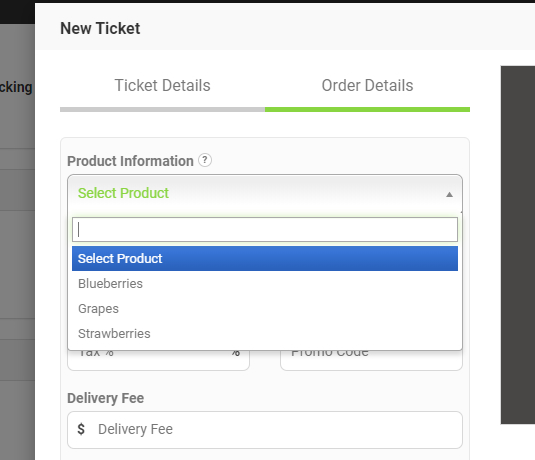
The Solution
To fix this issue, simply make sure the External Product ID that is used when you added your products to the Products Manager match the Item Product ID being sent from Zapier. Take a look at the red highlighted input fields in the screenshots below.
Zapier Zap
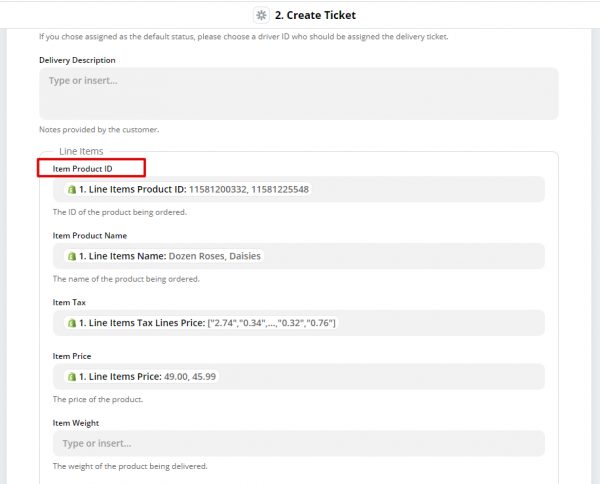
Zippykind New Product